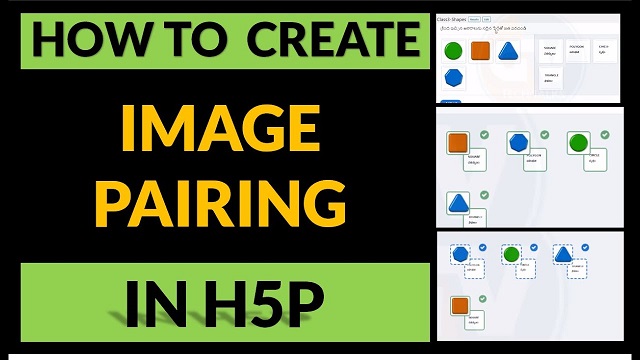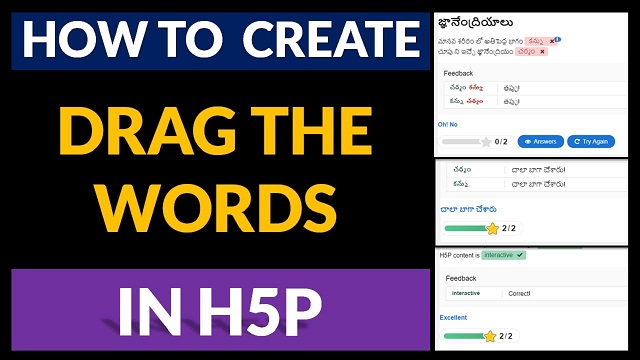Creating Mark the Words in h5p where Students have to click on the Correct Words for the given questions.
Description
Mark the words allows content designers to create textual expressions with a defined set of correct words. The end user highlights words according to the task description and is given a score.
For the editor it is super easy to create a click the words challenge. The editor types in the text and encloses the words that the user is supposed to click, the right answers, in asterisk like *correctWord*.
Features
- Add as many expressions and correct words as you like
- End users can highlight any word within the expressions
- Mark the words can be included in Presentation, Interactive video and Question set content types